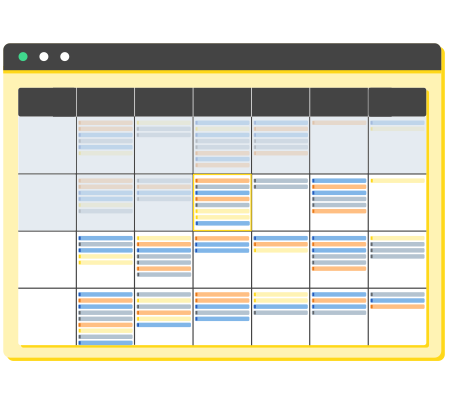
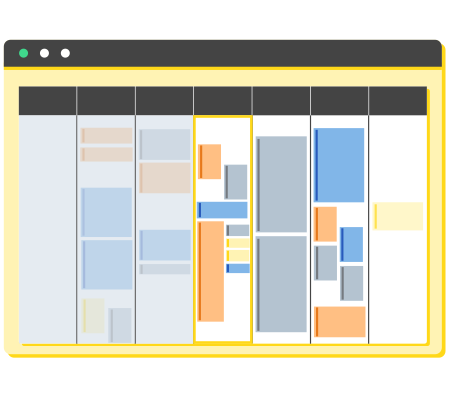
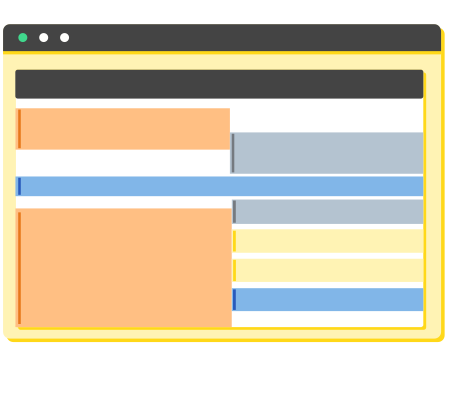
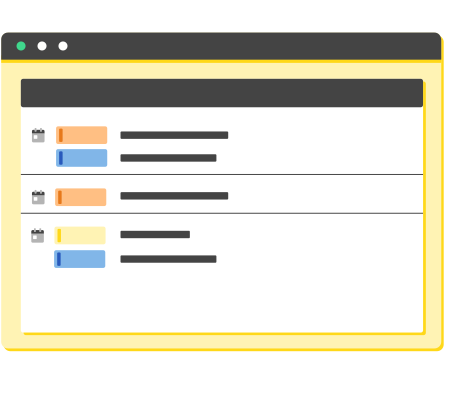
Powerful Features
Because the primary purpose of curriculum mapping is to ensure that the proper amount of time is being given to established standards and competencies, calendar-based reports can offer an excellent measure of the curriculum’s current success.
Calendar-based reports in eCurriculum support duration breakdowns by type of session, faculty, location, and/or standards covered. That is to say, users can see the amount of time given to a particular type of session or the amount of time faculty members are working (etc.), or they can combine the breakdowns to see, for example, how much time a given faculty member spends of a certain type of session.
This information can then be compared to student success on the skills covered in those sessions or on those standards to see how well that amount of time is preparing them to succeed (this comparison is particularly easy when eCurriculum is integrated with examN+ and eValuate+). Reports can also provide a breakdown of the amount of time spent using each method of instruction per course, topic, and/or discipline.
These reports have a wide breadth of functionality, and these are just some highlights; gaining a better understanding of how instructional time is distributed is a key component of curriculum mapping, and eCurriculum makes this information significantly easier to access.
